FOLLOW the 3 STEPS below TO SIGN UP FOR A COURSE
STEP 1 – send us an email lessons@englishlab.net
writing www.elnclassrooms.ee placement interview request
in the subject line
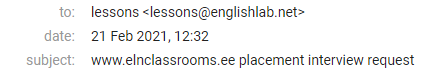
A placement interview is an audio Skype call that you and one of our tutors will make before you take any lessons. We normally speak only English during placement interviews. The aim of the interview is to show you our learning content management system with Virtual Classrooms, to assess your level of spoken English, to find out more about your language needs and aims, and to note down all your requirements. The interview is free of charge.
What to write? CHECKLIST
In your email, briefly introduce yourself, and describe your context (situation – motivation – language learning habits and/or preferences of any sort),aims, and deadlines, please. If you are applying for an exam course, include a brief summary of your previous exam results (if you have taken this exam before) and describe how you’ve been studying for this exam in recent months (methods, materials, etc).
STEP 2 – do the 50-question 25-minute diagnostic grammar test at gym.englishlab.net – the test is at the top of the page, and doing it requires registration, which is fully automated – you’ll receive the user account activation link by email. Your interviewer will be able to see the results of the test before your Skype interview.
STEP 3 – once you have received our email with the instructions to add your interviewer to your Skype contact list, please create an ELN account at www.elnclassrooms.eu . This account will be activated by your interviewing tutor manually shortly before the interview.
We normally respond within 72 hours. To speed up the application process, send an SMS to the school number (+372) 5106217 with your full name, email you applied from, and the words “placement interview request”.